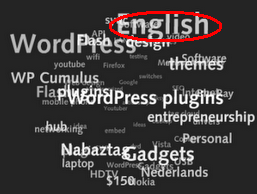 Blogumus install on your Blogger is very simple! You just copy and paste it in the code into your Blogger template, requires precision for manual editing. Here are the steps required to install Blogumus in your Blogger layout: Go to Layout> Edit HTML in your Blogger dashboard, and look for the following line (or similar)
Blogumus install on your Blogger is very simple! You just copy and paste it in the code into your Blogger template, requires precision for manual editing. Here are the steps required to install Blogumus in your Blogger layout: Go to Layout> Edit HTML in your Blogger dashboard, and look for the following line (or similar)<b:section class='sidebar' id='sidebar' preferred='yes'>
or
<b:section-contents id='sidebar-left-1'>
<b:section-contents id='sidebar-left-1'>
After this line, paste the following code:
<b:widget id='Label99' locked='false' title='Labels' type='Label'>
<b:includable id='main'>
<b:if cond='data:title'>
<h2><data:title/></h2>
</b:if>
<div class='widget-content'>
<script src='http://halotemplates.s3.amazonaws.com/wp-cumulus-example/swfobject.js' type='text/javascript'/>
<div id='flashcontent'></div>
<script type='text/javascript'>
var so = new SWFObject("http://halotemplates.s3.amazonaws.com/wp-cumulus-example/tagcloud.swf", "tagcloud", "240", "300", "7", "#ffffff");
// uncomment next line to enable transparency
//so.addParam("wmode", "transparent");
so.addVariable("tcolor", "0x333333");
so.addVariable("mode", "tags");
so.addVariable("distr", "true");
so.addVariable("tspeed", "100");
so.addVariable("tagcloud", "<tags><b:loop values='data:labels' var='label'><a expr:href='data:label.url' style='12'><data:label.name/></a></b:loop></tags>");
so.addParam("allowScriptAccess", "always");
so.write("flashcontent");
</script>
<b:include name='quickedit'/>
</div>
</b:includable>
</b:widget> And a list of your menu, click save and then view the results
I hope the information can help you,














0 comments:
Post a Comment